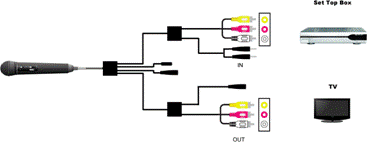|
|
GETTING STARTED |
|
|
Sing Along to your favourite songs, Anywhere and Anytime with background music and lyrics using your computer or mobile phone and converting it into a virtual Portable Karaoke System.
In order to enjoy the Karaoke, a subscription to MeraGana.com or MeraGana.mobi may be required. You can also use Karaoke DVD, VCD or Audio Disks or any other audio/video source for your karaoke.
Connecting the Microphone is simple, just plug in the background music source to the input of the microphone and the speaker or TV to the output of the microphone.
Connect the 10V DC power adaptor, switch on the microphone and start singing.
|
|
|
|
|
|
|
|
|
CONTROLS |
|
|
1. LED INDICATOR It will light up when the KARAOKE MICROPHONE is switched on. 2. FUNCTION SWITCH · Set to ECHO to power up the KARAOKE MICROPHONE with ECHO effect. (The ECHO Function of the Duet Microphone is controlled by the main ECHO Microphone). · Set to ON to power up the KARAOKE MICROPHONE only. · Set to OFF to turn the KARAOKE MICROPHONE off. 3. MIC VOLUME There are 5 levels for you to adjust your desired sound level of your voice 4. MUSIC VOLUME There are 4 levels for you to adjust the desired sound level of the input background music |
|
|
|
|
|
|
|
|
DUET MICROPHONE |
|
|
If you want to sing duets, then you may attach the Duet Microphone, which is available separately. The Controls of the Duet Microphone are as below.
|
|
|
|
The Duet Microphone just needs to be plugged into the connector with the main Microphone. |
|
|
|
|
|
|
|
|
CONNECTIONS |
|
|
|
|
|
|
Connecting a Laptop |
|
|
|
|
|
|
|
Connecting a Mobile Phone |
|
|
|
|
|
|
|
Connecting a Cable TV, DTH or IPTV Set top Box |
|
|
|
|
|
|
|
Connecting a Personal Computer |
|
|
|
|
|
|
|
|
|
|
|
Connecting a XBOX 360 |
|
|
|
|
|
|
|
Connecting a XBOX |
|
|
|
|
|
|
|
Connecting a IPOD |
|
|
|
|
|
|
|
Connecting a DVD/VCD Player |
|
|
|
|
|
|
|
Connecting a CDG Player |
|
|
|
|
|
|
|
Connecting a MP3/MP4 Player |
|
|
|
|
|
|
|
Connecting a PS2 |
|
|
|
|
|
|
|
Connecting a PS3 |
|
|
|
|
|
|
|
Connecting a ZUNE Player |
|
|
|
|
|
|
|
Connecting a Home Theater |
|
|
|
|
|
|
|
|
|
|
|
|
BASIC OPERATION |
|
|
1. Plug and connect the Microphone as described above between your laptop/mobile phone and your speaker. 2. Log in to MeraGana.com or MeraGana.mobi. 3. Select your favourite track and press play. 4. Switch on the KARAOKE MICROPHONE to start singing along with the selected song. 5. Use the Sliding Mic Volume and the Music Volume control on the MICROPHONE to adjust the volume of the Microphone and Music to suit your singing style. 6. Note: To avoid loud “feedback” or “howling”, DO NOT POINT THE MICROPHONE AT THE SPEAKERS OF THE TV OR AMPLIFIER. 7. When you have finished singing always switch the KARAOKE MICROPHONE to OFF. |
|
|
|
|
ECHO CONTROL |
|
|
This KARAOKE MICROPHONE includes an ECHO effect, giving your voice the sound of being on a stage. Vocal echo adds a professional sound to your performance. To activate the ECHO effect, slide the FUNCTION SWITCH to the ECHO position. |
|
|
|
|
POWER ADAPTOR |
|
|
Use a
10V DC power adaptor with an output of a minimum of 0.2A (included in the box) and
with a positive polarity as shown
|
|
|
|
|
BATTERY INSTALLATION |
|
|
Your Karaoke Microphone is also designed to operate on a 9V battery only (Type 6F22, Not included). Note: Always turn the unit off before replacing battery. 1. Unscrew to open the BATTERY DOOR. 2. Install one DC 9V battery to the battery connector. The snap connector only fits one way to ensure the correct polarity. 3. Be sure that the battery is installed correctly. Wrong polarity may damage the unit. 4. Only battery of the same or equivalent type as recommended should be used. 5. Close the battery door. 6. Replacement of battery should be done by an adult. 7. Do not dispose of batteries in fire. Batteries may leak or explode. |
|
|
|
|
PRECAUTIONS |
|
|
1. Avoid leaving your unit under direct sunlight or in hot, humid, wet or dusty places. 2. Always switch off the KARAOKE MICROPHONE when you have finished singing. 3. If the KARAOKE MICROPHONE becomes dirty or smudged with fingerprints it may be cleaned with a soft cloth slightly dampened with a mild soap and water solution. Never use abrasive cloths, Chemicals or Commercial Cleaners or polishes as these will damage the finish of your Microphone. |
|
|
|
|
COMPLIANCE WITH FCC REGULATIONS |
|
|
This equipment has been tested and found to comply with the limits for a Class B Digital Device, pursuant to Part 15 of the FCC Rules. These limits are designed to provide reasonable protection against harmful interference in a residential installation. This equipment generates uses and can radiate radio frequency energy and, if not installed and in accordance with the instructions, may cause harmful interference to radio communications. However, there is no guarantee that interference will not occur in a particular installation. If this equipment does cause harmful interference to radio or television reception, which can be determined by turning the equipment off and on, the user is encouraged to try to correct the interference by one or more of the following measures: · Reorient or relocate the receiving antenna. · Increase the separation between the equipment and the receiver. · Connect the equipment into an outlet on a circuit different from that to which the receiver is connected. · Consult the dealer or an experienced radio technician for help. WARNING Changes or modifications to this unit not expressly approved by the party responsible for compliance could void the user’s authority to operate the equipment. |
|
|
|
|
SERVICE |
|
|
Please refer to the instructions on the enclosed warranty card for returning your unit for service. When returning the unit, please remove the battery to prevent damage to the unit in transit and/or from possible battery leakage.
DISCLAIMER: We are not responsible for the battery returned with the product or for the cost of replacement. |
|
|
|
|
|||
|
|
TROUBLESHOOTING GUIDE |
||
|
|
|
||
|
|
SYMPTOM |
POSSIBLE CAUSE |
SOLUTION |
|
|
No Sound |
Karaoke Microphone not turned on.
External equipment not turned on.
TV Cable RCA ends disconnected.
Speaker Cable is not connected
Volume Control(s) at minimum setting
|
Switch on the Karaoke Microphone.
Switch on the equipment.
Reconnect the TV Cable RCA ends.
Reconnect the Speaker.
Adjust the volume control on the MICROPHONE or the TV, amplifier, etc.
|
|
|
No Screen or lyrics.
|
Player and TV not Connected properly
TV not turned ON |
Reconnect the external equipment.
Turn the TV ON
|
|
|
|
|
|